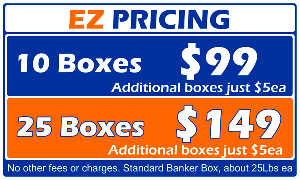How to Remove a PC Hard Drive
How to remove a hard drive from your computer case. This is a very simple procedure to remove a hard disk drive from a standard computer case. It only requires a single tool: a Phillips head screwdriver.
First, pull the power cable from the back of the computer where it plugs into the power supply. Press the power button a couple of times to discharge any residual power in the computer.
Next, remove the cover (the case). Normally there are two separate pieces, one on each side of the case. There are typically two screws on each side. Once the screws are removed, carefully pull each side off of the computer.
Next, locate the hard drive inside of the computer and pull the power cable and the data cable from the disk drive. Pull them straight back, away from the disk. It may require a little effort to make them turn loose.
Now remove the screws that connect the drive to the case. There are usually two on each side of the drive so you will need to do this on both sides of the computer.
How to Remove a Laptop Hard Drive
If you have a DELL LAPTOP here is a great explainer with pics...super easy. https://www.dell.com/support/article/en-us/sln155133/how-to-remove-the-hard-drive-from-a-dell-laptop?lang=en
How to Take a Hard Drive Out of a Laptop another link
https://www.wikihow.com/Take-a-Hard-Drive-Out-of-a-Laptop
We service these Orange County cities: Anaheim, Costa Mesa, Fountain Valley, Fullerton, Garden Grove, Huntington Beach, Irvine, Laguna Niguel, Lake Forest, Mission Viejo, Newport Beach, Orange, San Clemente, Santa Ana, Tustin, Yorba Linda, Aliso Viejo, Anaheim Hills, Costa Mesa, Dana Point, East Irvine, Fountain Valley, Fullerton, Huntington Beach, Irvine, Ladera Ranch, Laguna Beach, Laguna Hills, Laguna Woods, Lake Forest, Mission Viejo, Newport Beach, Newport Coast, Orange, Rancho Mission Viejo, Rancho Santa Margarita, RSM, San Clemente, San Juan Capistrano, Santa Ana, Trabuco, & Tustin
Hard Drive Shredding Services
HARD DRIVE SHREDDING & PRIVACY LAWS
Privacy laws like HIPAA, FACTA and GLB all agree that hard drive shredding is the most effective way to render the hard drive's data un-feasible to recover. Here is a paper if you would like to read more from "Guidlines for Media Sanitization"
Reports on Computer Systems Technology The Information Technology Laboratory (ITL) at the National Institute of Standards and Technology (NIST) promotes the U.S. economy and public welfare by providing technical leadership for the Nation’s measurement and standards infrastructure. ITL develops tests, test methods, reference data, proof of concept implementations, and technical analyses to advance the development and productive use of information technology.
ITL’s responsibilities include the development of management, administrative, technical, and physical standards and guidelines for the cost-effective security and privacy of other than national security-related information in Federal information systems.
The Special Publication 800-series reports on ITL’s research, guidelines, and outreach efforts in information system security, and its collaborative activities with industry, government, and academic organizations. Abstract Media sanitization refers to a process that renders access to target data on the media infeasible for a given level of effort. This guide will assist organizations and system owners in making practical sanitization decisions based on the categorization of confidentiality of their information. Keywords media sanitization; ensuring confidentiality; sanitization tools and methods; media types; mobile devices with storage; crypto erase; secure erase; Mobile Hard Drive Shredding Scheduled Shredding $25Residential Shredding
Link: https://nvlpubs.nist.gov/nistpubs/SpecialPublications/NIST.SP.800-88r1.pdf